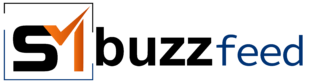The digital landscape constantly evolves, shaping how we communicate and interact online. One recent trend gaining traction is the rise of ephemeral messaging, where messages self-destruct after being viewed. Facebook Messenger, a popular instant messaging platform, has embraced this concept with its “Vanish Mode” feature. But what exactly is Vanish Mode, and how does it work? This article delves into everything you need to know about this intriguing feature, exploring its functionalities, potential benefits and drawbacks, and how it compares to similar offerings on other platforms.
What is Vanish Mode?
Vanish Mode is a chat feature within Facebook Messenger that allows users to send messages, photos, and videos that automatically disappear after being viewed and closed by the recipient. This creates a temporary space for more private and casual conversations, fostering a sense of impermanence and spontaneity.
How to Activate Vanish Mode
Activating Vanish Mode is simple and intuitive. Here’s how:
- Open a Messenger chat with the person you want to use Vanish Mode with.
- Swipe up from the chat window. A “shushing” emoji animation and a “Vanish Mode” label will appear at the top of the screen, indicating the mode is activated.
- Start your conversation. Any messages, photos, or videos sent within Vanish Mode will have a disappearing timer and be permanently deleted once viewed and the chat is closed.
What Vanishes and What Doesn’t
It’s important to understand the boundaries of Vanish Mode. While messages disappear, some elements remain:
- Screenshots: Recipients can still take screenshots of messages or media shared in Vanish Mode.
- Forwarded messages: Forwarding messages sent in Vanish Mode to other chats will remove the disappearing feature, making them permanent.
- Reported messages: If a message is reported for violating Messenger’s Community Standards, it may be saved for review even if sent in Vanish Mode.
Benefits and Drawbacks of Vanish Mode
Like any feature, Vanish Mode comes with its own set of pros and cons:
Benefits
- Enhanced privacy: Disappearing messages offer a sense of increased privacy, especially for sensitive or casual conversations.
- Spontaneity and informality: The impermanent nature of messages can encourage more relaxed and open communication.
- Reduced pressure: Knowing messages will vanish can alleviate the pressure of overthinking or crafting perfect responses.
Drawbacks
- Limited control: Once sent, you cannot control who screenshots or forwards messages, potentially compromising their intended privacy.
- Misunderstandings: The temporary nature of messages can lead to confusion or missed information if not communicated clearly.
- False sense of security: Vanish Mode is not foolproof, and users should remember that screenshots and reporting mechanisms still exist.
Vanish Mode vs. Similar Features on Other Platforms
Similar ephemeral messaging features exist on other platforms, with some key differences:
- Instagram Direct: Instagram Direct offers a Vanish Mode similar to Messenger, but it only applies to photos and videos, not text messages.
- Snapchat: Snapchat, a platform built around disappearing content, offers a more comprehensive experience with various ephemerality options and features.
- Telegram: Telegram’s “Secret Chats” offer end-to-end encryption and message self-destruction upon both users leaving the chat, providing stronger privacy guarantees.
Conclusion
Vanish Mode on Facebook Messenger offers a unique way to communicate with increased privacy and spontaneity. However, it’s crucial to understand its limitations and use it responsibly. Whether Vanish Mode aligns with your communication needs depends on your individual preferences and priorities. Consider the potential benefits and drawbacks before incorporating this feature into your Messenger interactions.
Feature image source:- http://tinyurl.com/2ka94h7d