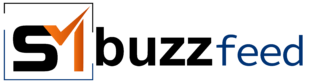Pear Deck is an excellent interactive presentation tool designed to boost student engagement in the classroom or during remote learning. If you’re wondering how many students can simultaneously participate in your Pear Deck Join activities, here’s a breakdown.
Pear Deck’s Participation Options
Pear Deck provides flexibility in how you set up your sessions:
- Free (Basic) Account: If you’re using the free version of Pear Deck, you can have up to 30 students join a single interactive session.
- Premium Account: With a Pear Deck premium subscription, there’s no limit to the number of students who can join your sessions. This makes it ideal for large class sizes or even school-wide presentations.
Considerations: School & District Accounts

If your school or district has a Join PD site-wide license, there may be different student participation limits depending on the terms of the subscription. Consult your school’s technology coordinator or your Pear Deck account administrator for more details.
Important Points about Participation

- Anonymity vs. Email Login: You can choose whether students join anonymously or are required to log in with a Google or Microsoft Office 365 account. Note that turning on required email login can make it easier to track individual student responses.
- Joining from Anywhere: Students can join Pear Deck sessions from any device with internet access. This makes it versatile for in-person, remote, and hybrid learning environments.
- Student-Paced vs. Instructor-Paced: ‘Instructor-paced’ sessions keep everyone on the same slide, while ‘student-paced’ sessions let students progress independently. You can switch between these modes even during a live session.
Why Choose Pear Deck?
Apart from the flexibility in student participation, Pear Deck offers several compelling benefits:
- Increased Engagement: Pear Deck’s interactive questions, drawing tools, polls, and other features make lessons more dynamic and engaging for students.
- Real-Time Feedback: Monitor student responses as they happen, giving you valuable insights into their understanding of the material.
- Formative Assessment: Use Pear Deck to conduct informal assessments that help you tailor instruction and provide targeted support.
- Accessibility: Pear Deck works well for different learning styles and can be integrated with popular Learning Management Systems (LMS).
You May Also Like – How to Join Nearpod Session Using join.nearpod.
Getting Started with Pear Deck
If you’re looking to add interactive elements to your lessons, Pear Deck is a user-friendly platform to start with. You can create Pear Deck presentations directly in Google Slides or Microsoft PowerPoint Online. Visit the Pear Deck website for more information, and tutorials, and to explore their pricing options.
Additional:
- Inclusive Gaming Spaces: Lotus365’s Safe Environment
- Ladbrokes’ Approach to Enhancing the Betting Experience