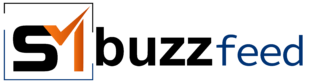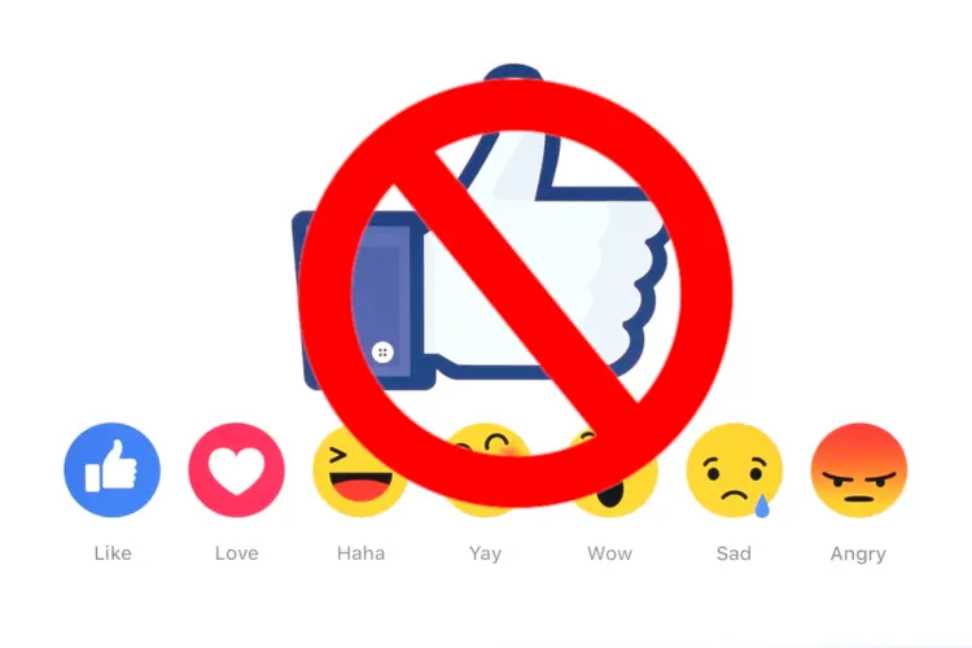- Facebook offers various privacy settings to control who can see your information and activity. Understanding these settings is crucial for managing your online presence responsibly.
- Hiding likes can impact engagement metrics and may affect the visibility of your posts in some cases.
- Consider the potential consequences before making changes to your privacy settings.
Alternative Approaches to Privacy Management
- Limit Who Can See Your Posts:
- Go to your Settings and then Privacy.
- Choose “Who can see your future posts?” and select the desired audience (e.g., Friends, Public).
- This helps control who sees your likes and other activities on Facebook.
- Review and Manage Past Posts:
- Go to your Activity Log and filter by “Likes” or other relevant categories.
- Edit or delete past likes as needed to manage your online footprint.
- Use Facebook’s Privacy Checkup Tool:
- This tool provides a guided review of your key privacy settings.
- It helps you understand what information is visible and adjust settings to your preferences.
- Be Mindful of What You Share:
- Consider the potential privacy implications before liking or sharing content on Facebook.
- Ask yourself who might see it and how it could be used.
Additional Tips for Responsible Social Media Use
- Be selective about what you share on social media.
- Understand the privacy implications of your actions.
- Use strong passwords and enable two-factor authentication.
- Be cautious about clicking on links or opening attachments from unknown sources.
- Report suspicious activity to Facebook.
By following these guidelines, you can take control of your privacy on Facebook and make informed decisions about how you share your information online. Remember, privacy is an ongoing process, so it’s important to regularly review your settings and adjust them as needed.
I hope this information proves helpful!
Feature image source:- http://tinyurl.com/5eaz7zh9