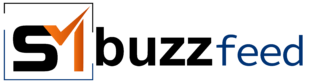now.gg is a revolutionary cloud-based platform that lets you play Minecraft directly in your web browser, offering convenience and ease of access. But many Minecraft players enjoy the expanded gameplay and customization options that mods provide. Can you combine the power of mods with the accessibility of now.gg?
The Short Answer
Unfortunately, you cannot directly install and use mods when playing Minecraft on now.gg. Here’s why:
- Cloud-Based System: now.gg runs games on remote servers, not your local computer. This means you don’t have direct control over the game files, a necessity for installing mods.
- Security and Stability: Allowing users to install mods could potentially compromise the security and stability of now.gg’s servers. Mods can sometimes be unstable or conflict with each other, potentially affecting other users on the platform.
However, There Are Alternatives

While you can’t directly use mods on now.gg Minecraft, here are some options to consider:
- Pre-Modded Servers: Everygamers always uses private servers . Many Minecraft servers offer a customized experience by including a selection of pre-installed mods. Find a server with a modpack that aligns with your interests, and you can enjoy modded gameplay without having to install anything yourself.
- Minecraft Alternatives on now.gg: now.gg offers other Minecraft-like games that inherently support modding or provide a more customizable experience. Consider options like LokiCraft, which may offer some of the flexibility you’re looking for.
- Play Locally for Mods: If your computer can handle it and you’re a dedicated modding enthusiast, playing Minecraft locally on your PC offers the most robust modding experience. You’ll have complete control to customize your game with countless mod options.
Read More – How to Play Fortnite on Now.gg Via Now.gg fortnite.
The Benefits of now.gg Minecraft

Even without mods, playing Minecraft through now.gg offers several advantages:
- Accessibility: Play Minecraft on practically any device with an internet connection, even if your computer isn’t powerful enough to run it locally.
- Zero Installation: No need to download or install anything – just access the website and start playing.
- Cross-Device Play: Start on one device and resume your progress on another, seamlessly.
Making the Most of Your Minecraft Experience
Whether you prioritize full mod support or the convenience of cloud gaming, there are ways to tailor your Minecraft experience.
You May Also Like – How to Use TikTok on Now.gg Using Now.gg tiktok.
Here are a few tips:
- Explore what now.gg has to offer: now.gg offers several Minecraft-inspired games besides the classic version.
- Find awesome communities: Engage with online communities to find popular pre-modded Minecraft servers that give you a fresh take on the game.
- Consider a local install later: If mods become an absolute must-have down the line, consider downloading and installing Minecraft on a compatible device for expanded possibilities.
Read Also: