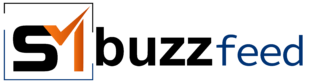Facebook discontinued the dedicated “Music” section on profiles. While this might seem like a damper on your desire to express your musical tastes, fret not! There are still ingenious ways to incorporate music into your profile and connect with like-minded individuals. Let’s explore some creative approaches:
1. Background Music in Facebook Stories
- Story Stickers: Enhance your stories with vibrant music stickers. Browse through Facebook’s extensive library of pre-selected songs and genres, or search for specific tunes. Customize the sticker’s duration and placement to create a captivating backdrop for your stories.
- Story Sound Effects: Add a touch of musical flair with sound effects available within the Story editor. From upbeat beats to whimsical chimes, these effects can accentuate your story’s mood and theme.
2. Share Music Links and Posts
- Post Music Videos: Directly share music videos from popular platforms like YouTube or Spotify. This allows your friends to listen to the full song directly within their Facebook feed, immersing them in your musical preferences.
- Share Music Streaming Service Playlists: Showcase your curated playlists from Spotify, Apple Music, or other streaming services. This offers a glimpse into your diverse tastes and potentially sparks music discovery among your friends.
- Post About Music: Craft engaging text posts that discuss your favorite artists, genres, or recent musical discoveries. These posts can ignite conversations, debates, and recommendations within your network.
3. Utilize Profile Picture and Cover Photo
- Incorporate Musical Elements: Get creative with your profile picture and cover photo! Use album covers, band logos, or even images that evoke the emotions associated with your favorite music. This visually communicates your musical identity without direct audio integration.
- Coordinate with Your Bio: Craft a bio that reflects your musical interests. Mention your favorite bands, genres, or even share a short anecdote about a memorable musical experience. This personalizes your profile and invites music-related conversations.
4. Join Music-Related Groups and Pages
- Interact with Fellow Music Enthusiasts: Facebook offers a treasure trove of music-themed groups and pages dedicated to specific artists, genres, or musical interests. Joining these communities allows you to connect with like-minded individuals, discuss music news, share recommendations, and even collaborate on playlists.
- Create Your Own Group: If you haven’t found a group that aligns perfectly with your tastes, consider creating your own! This gives you ownership of the community and the freedom to shape its direction, attracting people who share your musical passion.
5. Leverage Third-Party Music Services
- Embed Music from External Platforms: While Facebook’s built-in music features are limited, consider embedding music from external platforms like SoundCloud or Bandcamp directly into your profile using custom code or third-party tools. This requires some technical know-how, but it can create a unique listening experience on your profile.
- Music-Themed Facebook Apps: Explore apps designed to enhance your musical presence on Facebook. However, be cautious about their privacy implications and ensure they align with Facebook’s terms of service.
Remember
- Respect Copyright: Always ensure you have the necessary rights to share music or embed content from external sources.
- Engage and Collaborate: Don’t just post; actively participate in music-related conversations, share recommendations, and collaborate with others.
- Experiment and Adapt: Don’t be afraid to try different approaches and find what resonates most with your audience and preferences.
By incorporating these creative workarounds and tips, you can still express your musical identity and connect with music lovers on Facebook, even without a dedicated “Music” section. Have fun exploring and sharing your passion for music!
Feature image source:- http://tinyurl.com/3b8s262v